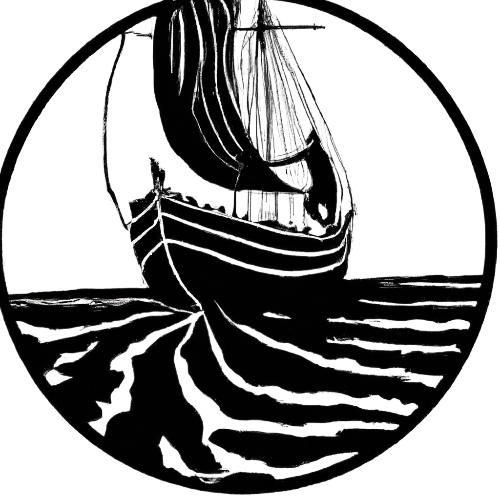Multiple Bibliographies
In many areas of research, the ability to split the bibliography into sections is conditio sine qua non for publishing.1 In the humanities, for example, it is common to have a bibliography for primary sources and another for secondary sources. In philosophy, even, they can be very nuanced with sections dedicated to original sources, translations, commentaries, and so on.
In case you have not done it yet, install the extension using the following command:
quarto install extension bcdavasconcelos/citetoolsOr download it at Github.
How to setup multiple bibliographies
If you are using Quarto, chances are you have a project folder. In this case, add bibliography files to the project folder (it is advisible adding them to a refs folder to prevent cluter in the root folder). Then, add the path to the files to the YAML metadata of your document in this way:
bibliography_primary: refs/primary.json
bibliography_secondary: refs/secondary.jsonThe path should be relative to the project’s root folder. The name of the bibliography should (but doesn’t have to) be the same as the name of the file, without the extension.
Then, finally, place the bibliographies placeholders in the document where you want the bibliographies to appear.
# Primary Sources
::: {#refs_primary}
:::
# Secondary Sources
::: {#refs_secondary}
:::Each refs_bib_name div should have a matching entry bibliography_bib_name in the metadata. They will be filled with the citations from the respective bibliography files.
if you have a bibliography named bibliography_primary, the placeholder must be named refs-primary or refs_primary. That is, the name of the placeholder must match the name of the bibliography_ entry (without the prefix) otherwise nothing will print.
Also, please note that if the placeholder doesn’t make its way into the document, the references in that file will not be printed.
Working example
To ensure sure ids match, it can be a good strategy placing the bibliography file close to the div placeholder.
---
title: Multiple Bibliographies
---
[@EN] [@Aubenque1961a]
## Primary Sources
---
bibliography_primary: refs/primary.json
---
::: {#refs_primary}
:::
## Secondary Sources
---
bibliography_secondary: refs/secondary.json
---
::: {#refs_secondary}
:::With this, you should have a working document with multiple bibliographies that would render in the following way:
Secondary Sources
Footnotes
In Citetools, we are using a modified version of the multiple-bibliographies filter instead of the similar multibib one.↩︎
Citation
@online{vasconcelos2023,
author = {Vasconcelos, BCDA},
title = {Multiple {Bibliographies}},
date = {2023},
url = {https://bcdavasconcelos.github.io/citetools/docs_qmd/02-multibib.html},
langid = {en}
}